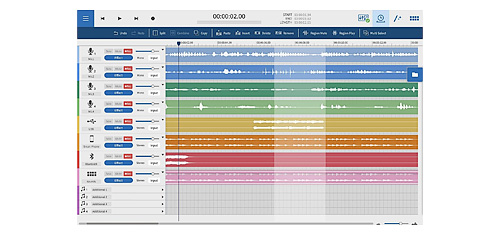Tascam Podcast Editor
Simple Audio Editor for Podcast Creation
The easy-to-use production software for voice content
Tascam Podcast Editor is a software application specialising in the production of voice content such as podcasts, Internet radio, audio books, and voice logs.
From recording to editing and file output, the Tascam Podcast Editor provides all the functions necessary to publish a programme with intuitive, easy operation.
Create programmes the way you want
The Tascam Podcast Editor has been designed for editing voice content. Editing and workflow are more intuitive compared to other DAW software, which usually requires specialised knowledge.
You can easily cut unwanted noise, duplicate and paste voice phrases and audio regions, record to each track, insert background music, jingles and sound effects, and adjust the levels of each track.
Advanced editing with plugins and more
Although intuitive and easy to use, the Tascam Podcast Editor offers many advanced editing features that are otherwise only found in expensive DAW software.
You can work with a maximum of 12 tracks / 24 channels that can be switched between mono and stereo and use multiple VST plug-ins in addition to Mixcast’s internal effect library. A Time Stretch function allows you to adjust the speed without changing the pitch of the voice, and an automatic clean-up tool can remove noise and normalise the recorded voice in one step for optimal intelligibility.
Export your production for different media platforms
The Tascam Podcast Editor can export your content in the file formats that are suitable for the desired application, such as Internet radio, podcast publishing and YouTube. Not only can this software export files in MP3 and WAV format, it is also able to export MP4 files with a still image so that you can easily publish your production on YouTube.
After exporting the content, launch the web browser with a shortcut button of each media site and access the upload screen. Tascam Podcast Editor supports your workflow and preferences – from recording to editing to publishing.
Perfectly geared to Mixcast 4
The affinity between the Tascam Podcast Editor and Mixcast 4 will improve your production efficiency. Using Mixcast 4 as an interface, you can record directly without track routing on the device itself. You can easily read the data recorded on the SD card of the Mixcast 4 by pressing the “Read From Mixcast” button.
Furthermore, you can edit your audio in detail, assign the sound sources of the sound pads and configure them. Tascam Podcast Editor and Mixcast 4 enable you to efficiently configure and produce your project, and export it to the media platform of your choice.
Available for Windows, macOS, iOS and Android
The Tascam Podcast Editor can be used with a Windows or macOS computer and is also available as an app for iOS/iPadOS and Android. So if you use a tablet or mobile phone, you can easily execute the same operations* in a computer-free environment.
You can download the Tascam Podcast Editor free of charge from the Tascam website after registering a Tascam ID.
* Due to limitations on Android, only two channels can be input. Exporting in MP4 format is also not possible under Android.
Video Tutorials
Video tutorial: What is Podcast Editor and how can it help my workflow?
Video tutorial: How to record to Podcast Editor
Video tutorial: How to record to an iOS device
Features at a glance
- Podcast editing/setting software for Tascam Mixcast 4
- Simple, easy-to-use waveform editor
- Quickly and easily imports recorded data from Mixcast with one action
- Loads different sound sources into the Mixcast sound pads and assigns functions to them
- Includes a recording function; input settings can be made individually per track
- Editing tools available: Split, Combine, Copy, Paste, Insert, Delete, Remove, Region Mute, Region Play, undo/Redo
- VST3/AU plugins can be used for dynamics and effects
- Podcasts can be exported as MP3/WAV files or as MP4 video files with a still image for YouTube
- Easy connection and upload to a pre-selected hosting service
- Can be used with Windows and Mac computers or mobile devices using iOS/iPadOS and Android OS (Android app coming soon)
- No need to install a Windows driver for use with Mixcast 4 (Windows 10 (1909 or later) required)
- ASIO driver available for use with Windows audio software
- Transcription service for recorded audio tracks (planned for a future update)
- Registration of a Tascam ID is required to download or activate the Podcast Editor
Supported Operating Systems
Windows
- Windows 11 (version 25H2)
- Windows 11 (version 24H2)
- Windows 11 (version 23H2)
- Windows 11 (version 22H2)
- Windows 11 (version 22H1)
- Windows 10 (version 21H2)
- Windows 10 (version 21H1)
Mac
- macOS Tahoe (v26)
- macOS Sequoia (v15)
- macOS Sonoma (v14)
- macOS Ventura (v13)
- macOS Monterey (v12)
- macOS Big Sur (v11)
- macOS Catalina (v10.15)
iOS
- iOS 26 / iPadOS 26
- iOS 18 / iPadOS 18
- iOS 17 / iPadOS 17
- iOS 16 / iPadOS 16
- iOS 15 / iPadOS 15
- iOS 14 / iPadOS 14
- iOS 13 / iPadOS 13
Design and specifications subject to change without notice.
Page last modified: 2026-01-30 08:43:10 UTC