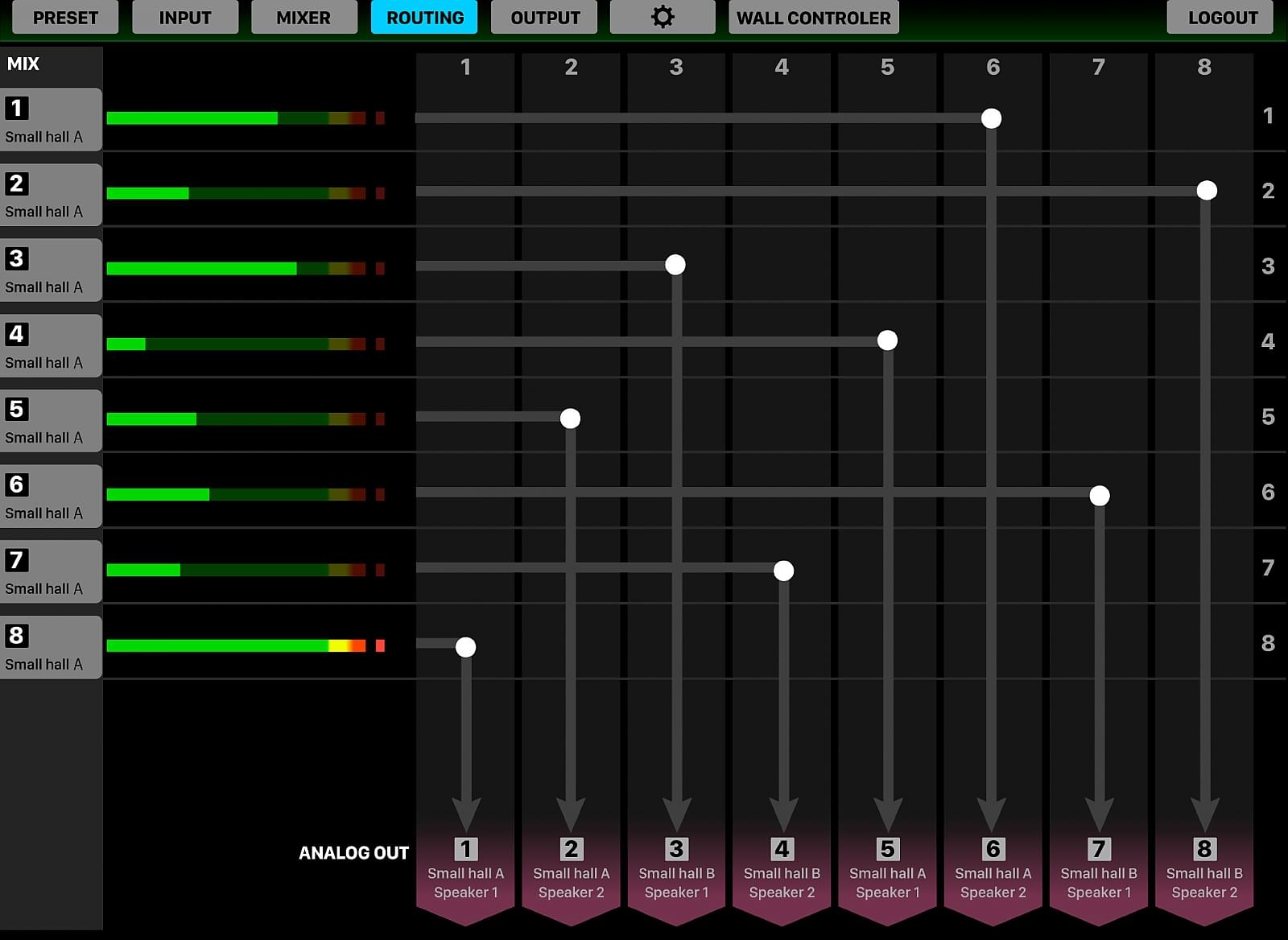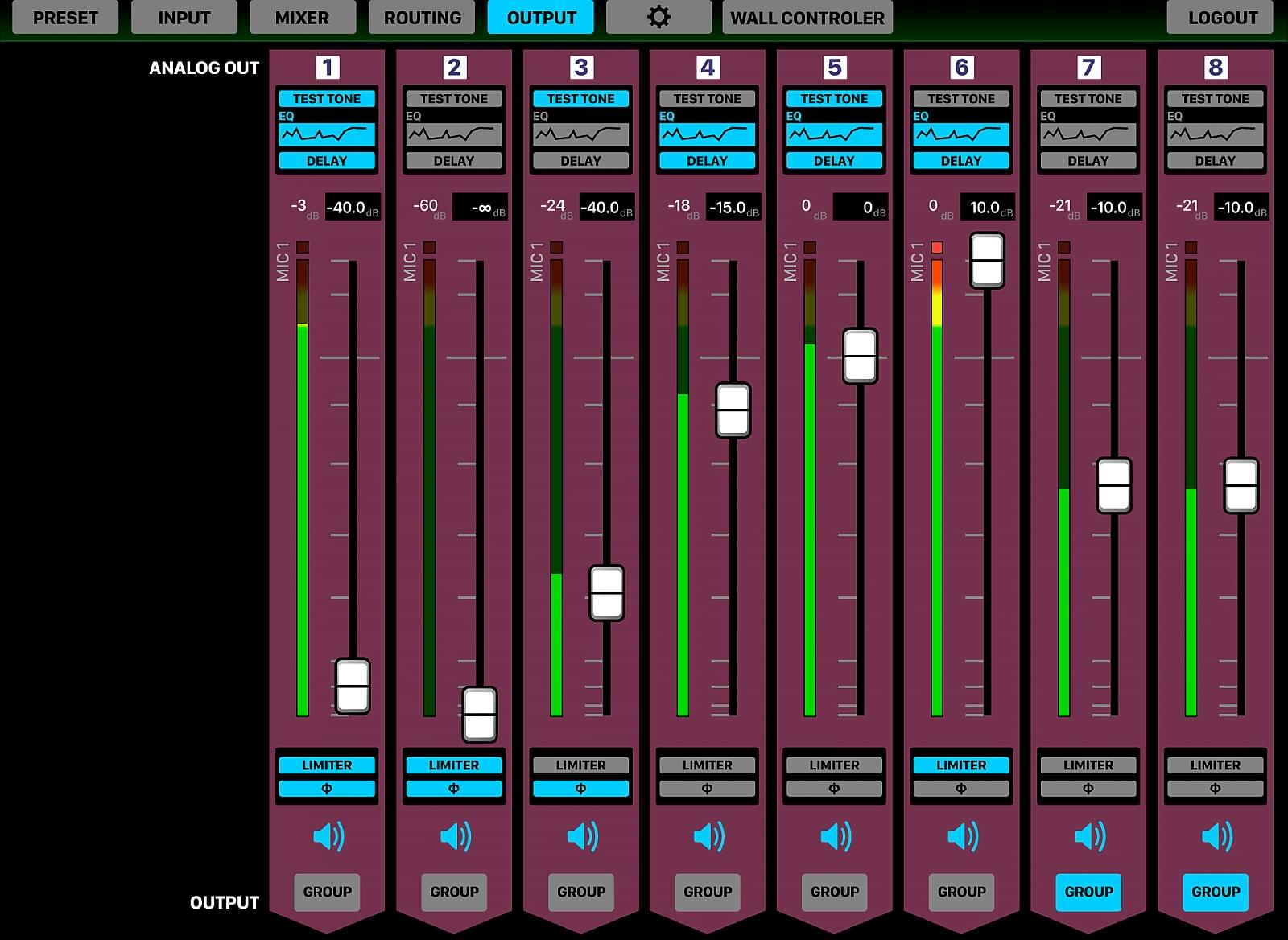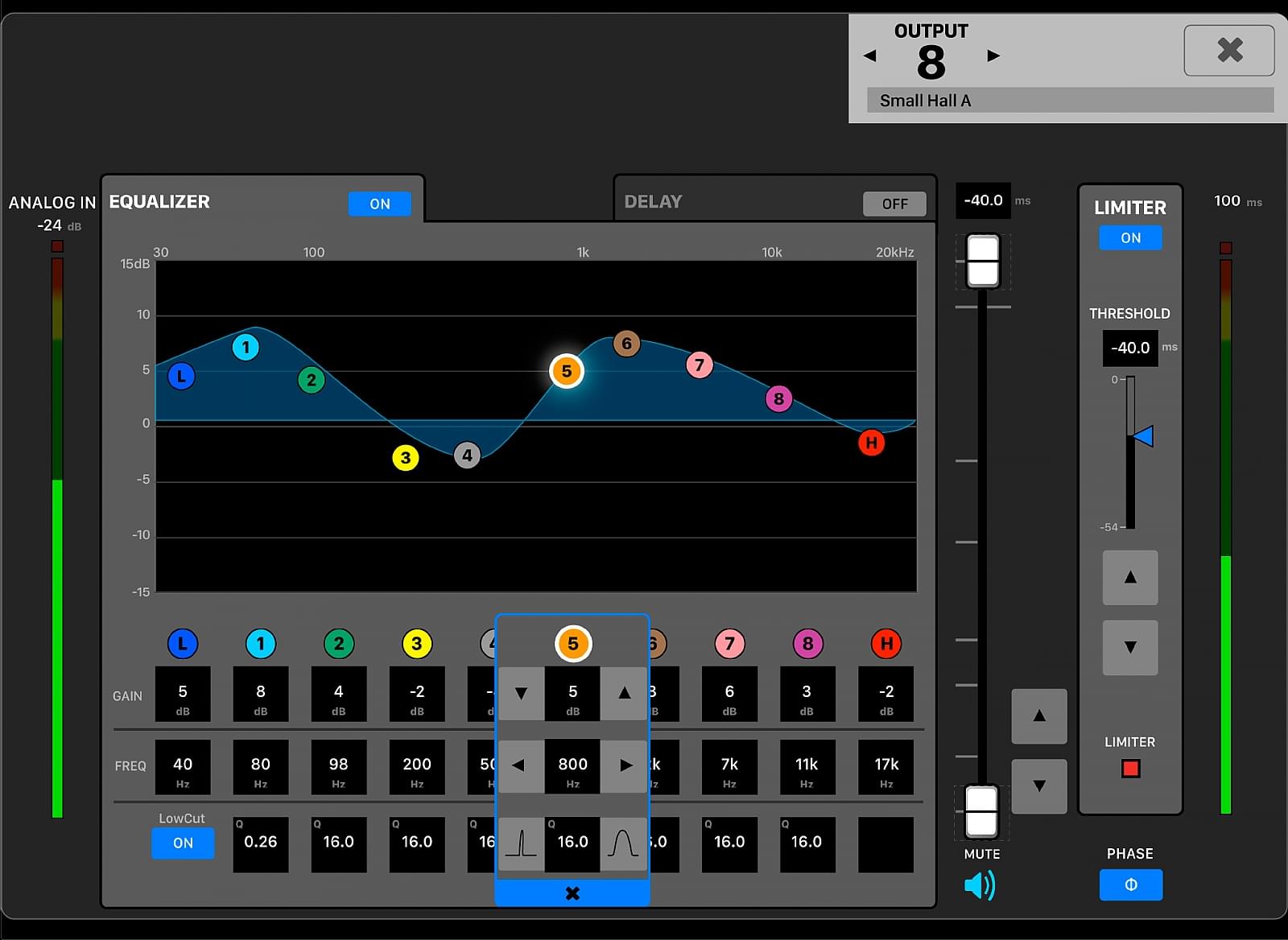Tascam MX Connect
Control Software for System Integrators/Managers
Tascam MX Connect is a software application exclusively designed for system integrators and system managers that allows system configuration and daily operation of the Tascam MX-8A matrix mixer. It is available for Windows and macOS computers as well as iOS and Android devices and can be freely downloaded from the Tascam websites.
Tascam MX Connect gives users full control of the MX-8A, from input/output configuration to mixing, routing, and digital signal processing. For event spaces or banquet rooms where switching routes or changing audio levels are part of the daily work, the software allows efficient configuration changes as well as status monitoring of input and output signals. Users can either use a wired connection with a LAN cable, or make the MX-8A and Tascam MX Connect share the same network for a wireless connection. Even with having the MX-8A in the plant room or in a corner of the event location won’t stop you from monitoring or controlling it, as long as they are within the same network. In this way, it is also possible to control multiple MX-8A units all at once.
Features at a glance
- Controllable input module functions:
- Mic/line input switching
- Mic gain switching (high/low)
- Phantom power on/off (mic input)
- PAD (mic input)
- Trim
- Phase invert
- Compressor
- Four-band parametric EQ
- Auto level control
- Mute
- Fader
- Fader/mute grouping
- Controllable output module functions:
- Eight-band parametric EQ
- High-pass filter / low shelving EQ
- Low-pass filter / high shelving EQ
- Delay
- Limiter
- Phase invert
- Mute
- Fader
- Fader/mute grouping
- Function and layout configuration of TASCAM EZ CONNECT can be set, enabling simple volume adjustment and source selection for end-users to easily control the MX-8A
- Demo mode allows users to try the app without connecting it to a real unit; functions available in demo mode are:
- Input module control
- Matrix mixer control
- Mix and output routing
- Output module control
- System layout building for TASCAM EZ CONNECT (dedicated software for end-users)
- Functions of optional RC-W100 wall-mount controllers can be programmed:
- Assign available audio sources for each controllers
- Select whether volume adjustment and mute functions are available on each controller
- Select the time until the display background lighting turns off for each controller
- Available for Windows, macOS, iOS, Android devices
Supported Operating Systems
Windows
- Windows 11 (version 25H2)
- Windows 11 (version 24H2)
- Windows 11 (version 23H2)
- Windows 11 (version 22H2)
- Windows 11 (version 22H1)
- Windows 10 (version 22H2)
- Windows 10 (version 21H2)
- Windows 10 (version 21H1)
- Windows 8.1
- Windows 7
Mac
- macOS Tahoe (v26)
- macOS Sequoia (v15)
- macOS Sonoma (v14)
- macOS Ventura (v13)
- macOS Monterey (v12)
- macOS Big Sur (v11)
- macOS Catalina (v10.15)
- macOS Mojave (v10.14)
- macOS High Sierra (v10.13)
iOS
- iOS 26 / iPadOS 26
- iOS 18 / iPadOS 18
- iOS 17 / iPadOS 17
- iOS 16 / iPadOS 16
- iOS 15 / iPadOS 15
- iOS 14 / iPadOS 14
- iOS 13 / iPadOS 13
- iOS 12
- iOS 11
Android
- Android 16
- Android 15
- Android 14
- Android 13
- Android 12
- Android 9.0 Pie
- Android 8.0 Oreo
- Android 7.1 Nougat
- Android 5.1 Lollipop
- Android 5.0 Lollipop
Design and specifications subject to change without notice.
Page last modified: 2026-01-30 08:43:00 UTC